New admin capabilities for better Microsoft 365 delivery
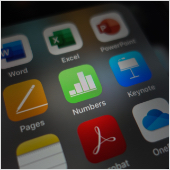 In the past few months, the pandemic has driven businesses to utilize every tool available to them to keep operations going. This largely meant deploying cloud-based solutions that can support remote work setups and connect multilocational workers. During these critical times, the job of IT administrators has become more crucial and demanding. So to help make their work just a tad easier, Microsoft has added new features in the Apps admin center that will allow IT administrators to be more efficient and productive.
In the past few months, the pandemic has driven businesses to utilize every tool available to them to keep operations going. This largely meant deploying cloud-based solutions that can support remote work setups and connect multilocational workers. During these critical times, the job of IT administrators has become more crucial and demanding. So to help make their work just a tad easier, Microsoft has added new features in the Apps admin center that will allow IT administrators to be more efficient and productive.
Intelligent insights
Intelligent insights include features like Apps Inventory, Add-In Inventory, and Security Currency that allow IT administrators to find and mitigate any issues immediately. With these tools, administrators can gain an in-depth understanding of the organization’s Microsoft 365 environment and be privy to information such as:
- What devices are running Office apps and which versions they’re running;
- What Office add-ins are installed or running; and
- Which servicing channel each device belongs to.
Knowing all this information can help administrators identify and manage unsupported Office versions and add-ins to ensure security and compliance. Data is also easily exportable for reports or audits.
Servicing automation with controls
This feature streamlines and automates Microsoft 365 Apps servicing to eliminate manual deployment and accelerate the rollout of updates and security patches, thus saving effort, time, and costs. With this new feature, admins only need to apply a specific servicing profile to a set of devices to automatically deliver monthly updates for users or groups.
What’s more, IT admins are now able to view, pause, and resume updates on a per-device basis. If a user experiences issues during rollout, for instance, administrators can pause that user’s update and restore their software to a previous version while they troubleshoot.
Admins can also specify exclusion date periods, or when Office apps updates should not run, such as during holidays or company meetings. They can schedule this to happen only once or on a recurring basis, depending on their organization’s schedule. And for compliance purposes, admins can schedule updates to happen at a certain date and time, or they can let users install Office app updates at their most convenient time.
Microsoft 365 Apps health
With Microsoft 365 Apps health, IT admins can see how well Microsoft 365 apps are running during and in between deployments. It also calculates an organization’s overall app health based on three criteria: app reliability, app performance, and supported versions. On top of these, Microsoft 365 Apps health gives pertinent information such as Office app session crash rates and who reported such crashes. This allows admins to quickly identify issues and take actions to increase app performance and reliability.
With these new features, administrators can better manage Microsoft 365 apps, and users can count on better experiences and fewer downtimes. If you want to learn more about how technology can increase your business’s operational efficiency, don’t hesitate to call us. Our IT experts are always ready to help.

