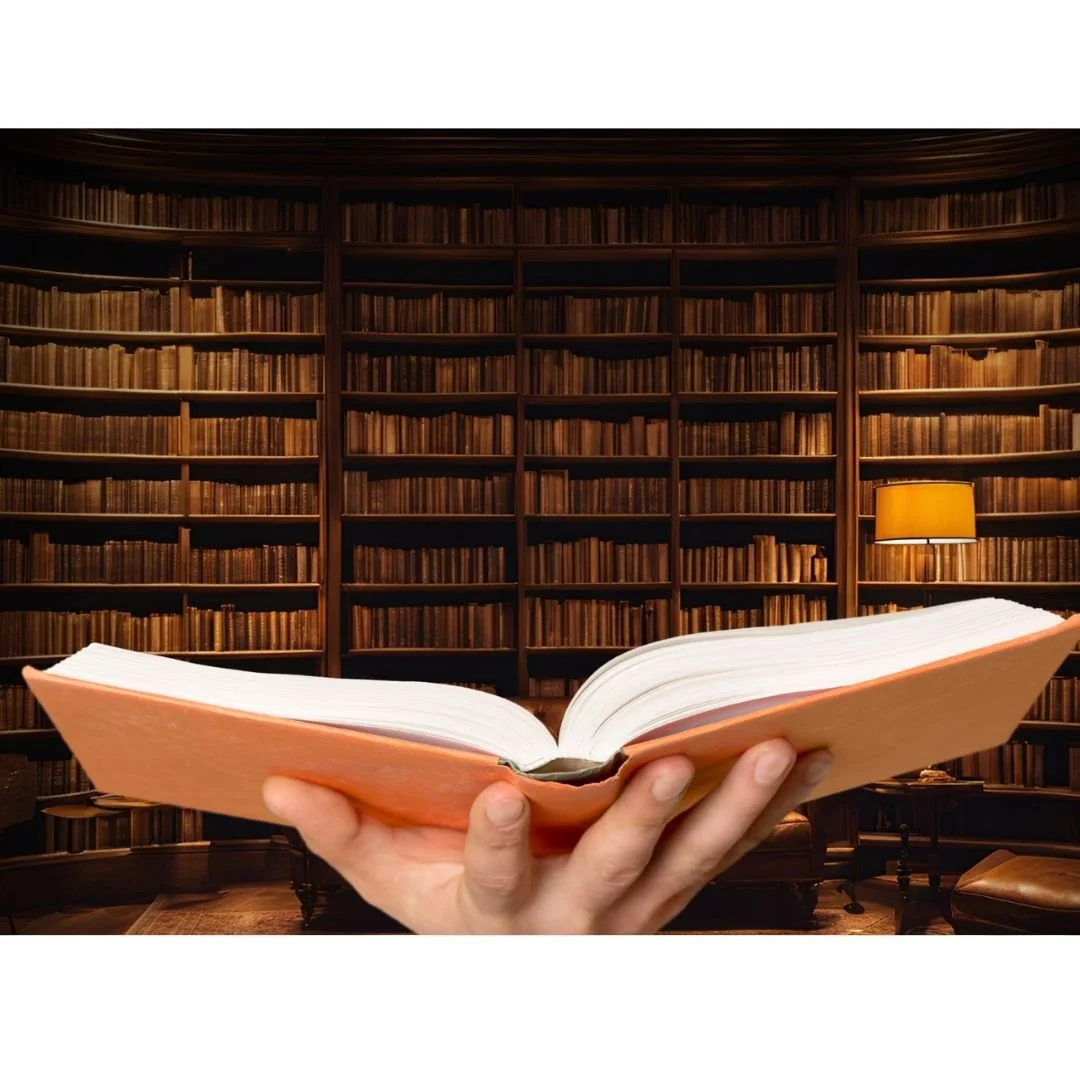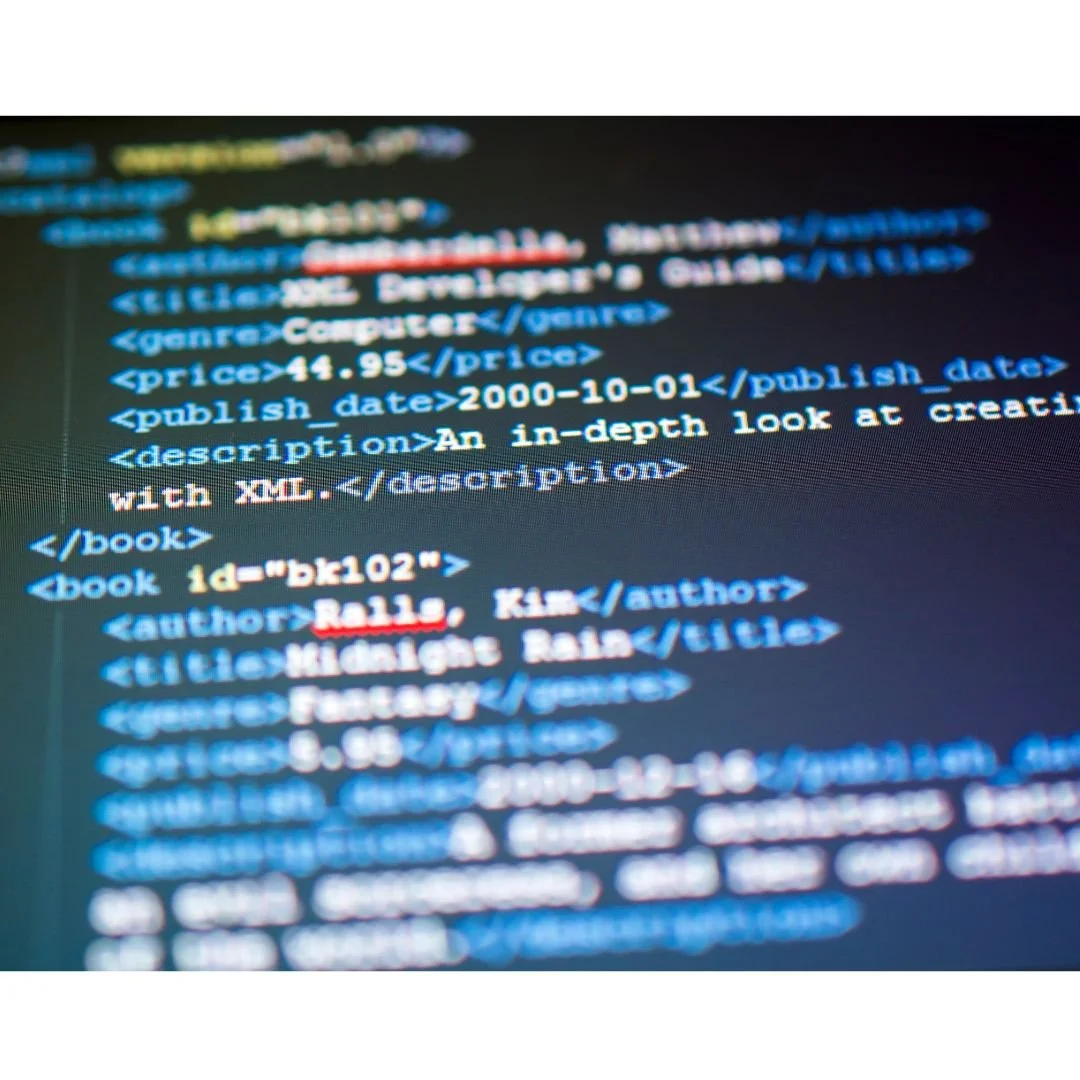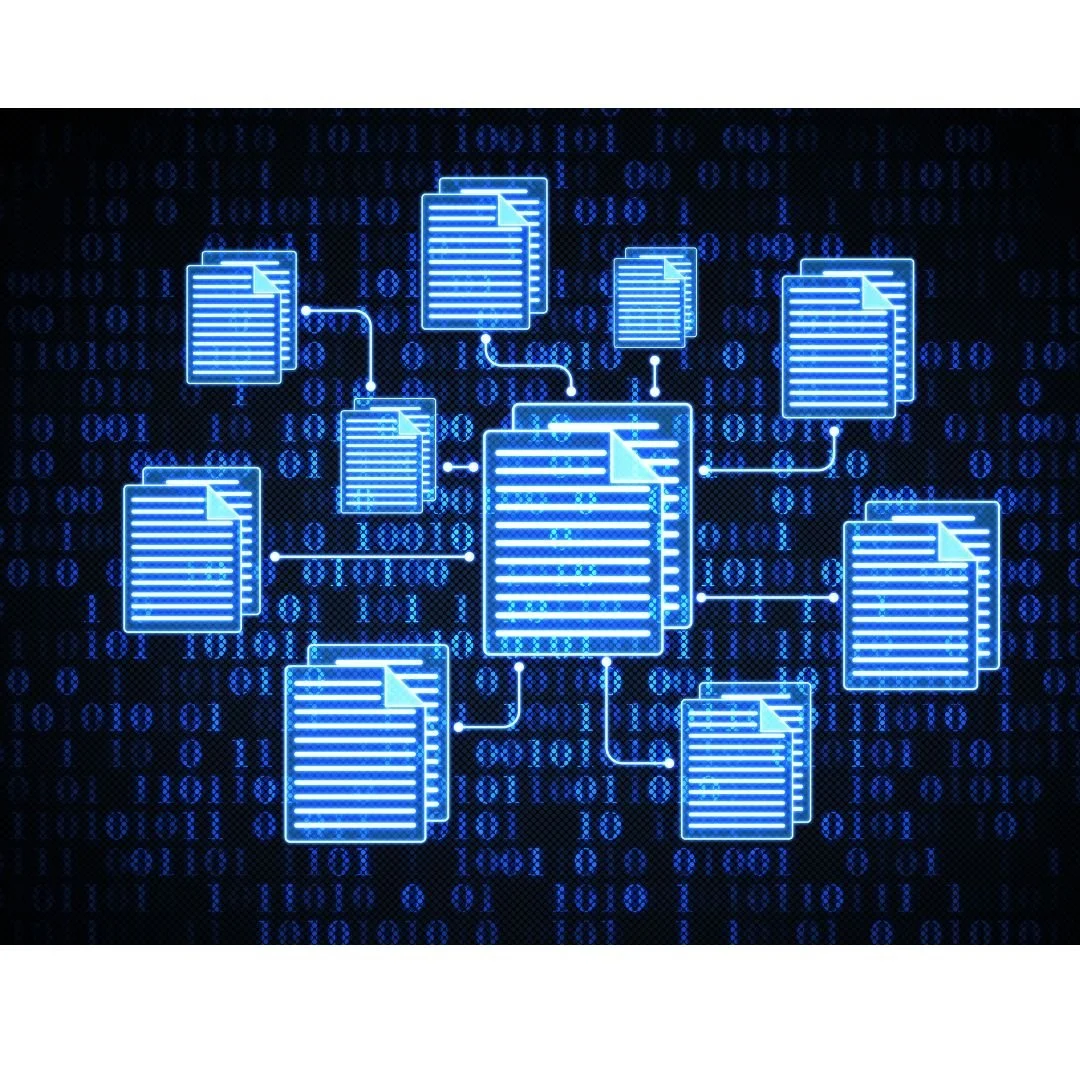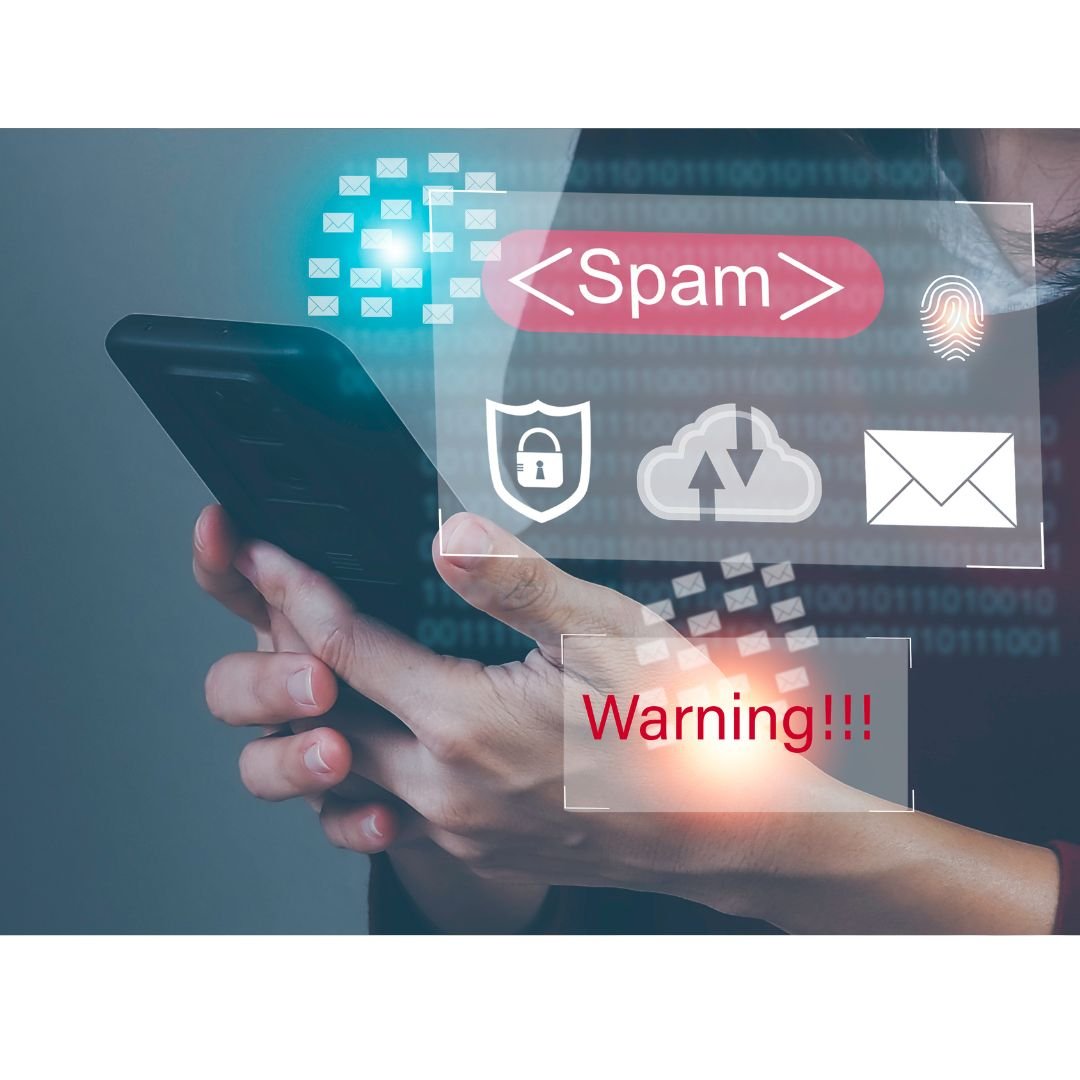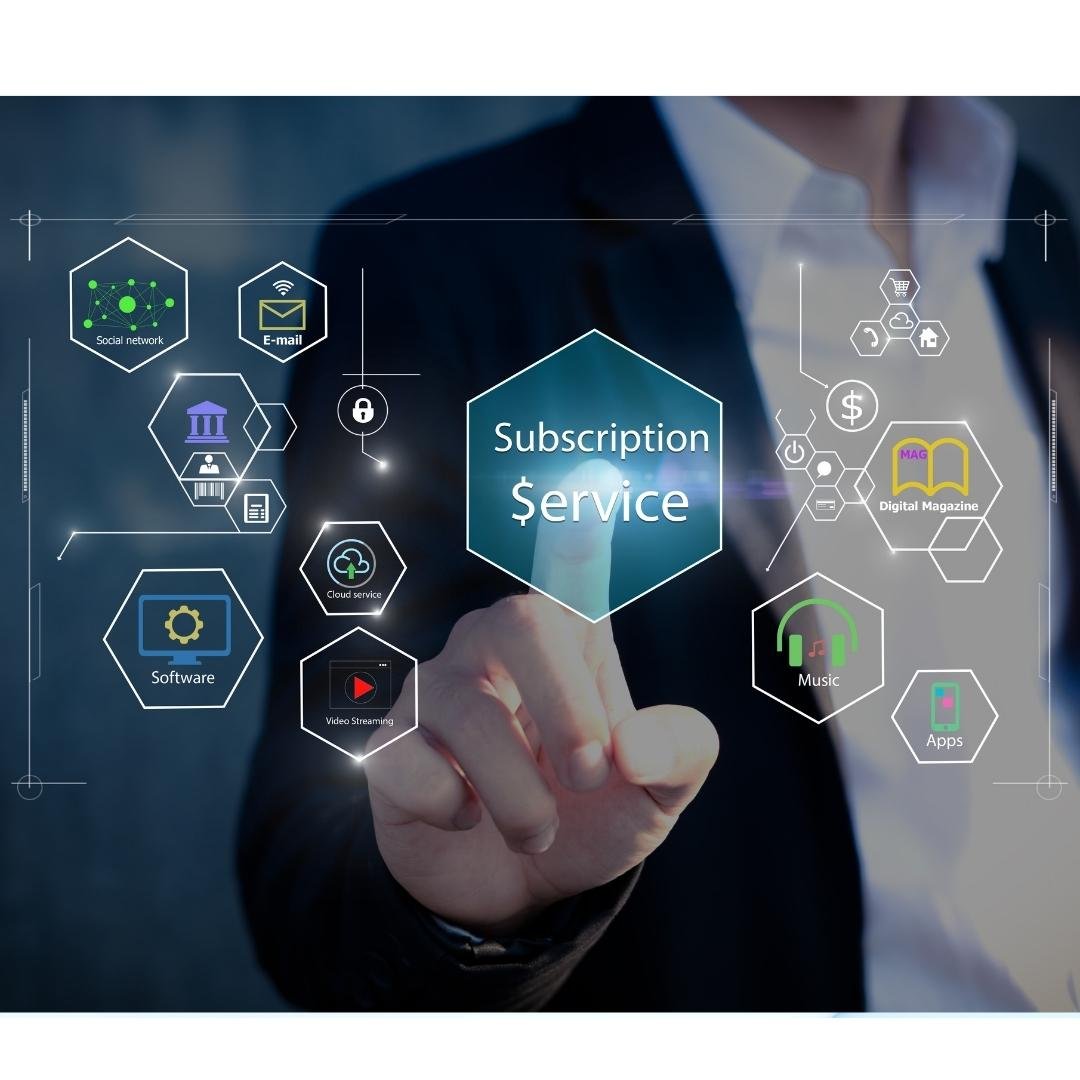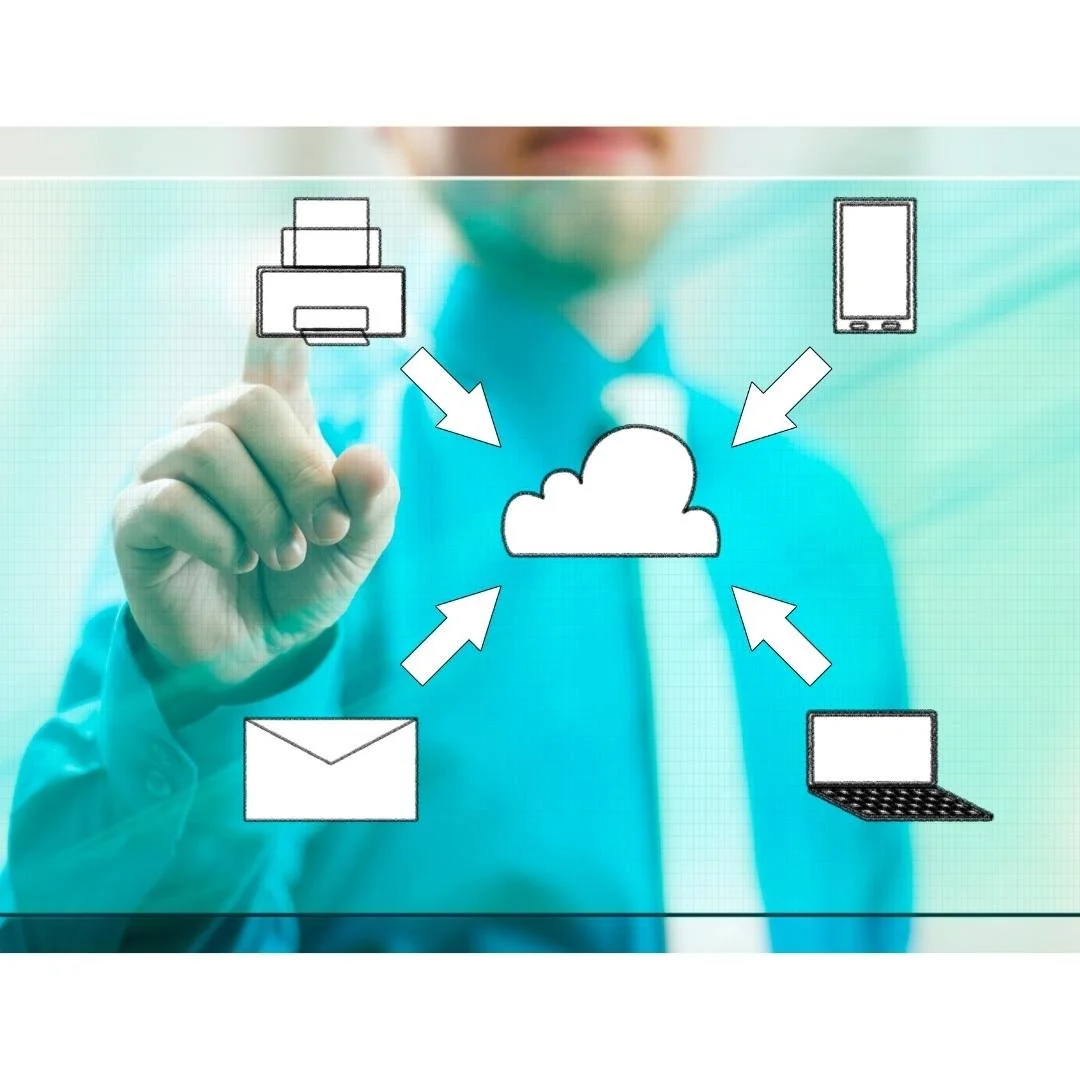Learning Center: Articles & Blogs
We have converted some of our most popular videos to blog articles that you will find here. We have added categories to help you navigate to subjects that you would like to learn more about. We also have a search bar to further help your searches.
Categories
Before we dive into the difference, it’s important to understand what we mean by a "vulnerability." In the world of IT, a vulnerability is like a weak spot in your business’s technology – a flaw that hackers could potentially use to break in and cause damage. Think of it like a door in your building that doesn’t lock properly.
In today's world, businesses are turning to artificial intelligence tools to boost productivity, improve customer service, and gain a competitive edge. This guide will walk you through how to choose the right AI tool for your business by breaking it down step-by-step.
Remember how a few months ago we warned everybody about how Microsoft was going to push automatic upgrades to the new version of Outlook? Well, in May, Microsoft is going to do it again. Let’s talk about an upcoming update to Windows called 'Startup Boost’ and how it’s claiming to improve the startup speed of key applications.
Antivirus software is like a security guard for your computer systems. It works quietly in the background to prevent, detect, and remove harmful software, often referred to as malware. SMBs are often targeted by cybercriminals because they may not have the same level of security as larger corporations.
When it comes to protecting your business from cyber threats, you might have heard terms like “pen test” and “vulnerability scan” thrown around. But what do they mean? And more importantly, what’s the difference between the two?
A critical update is a fix that addresses a serious issue in your software, but it’s not related to security. Think of it like a patch that repairs a problem preventing the software from working correctly. Without this update, certain features might not work as intended, causing frustration for you and your team.
When it comes to IT support, many clients prefer to have the same technician handle all their service tickets. This is known as "latch-a-tech," where a client gets comfortable with one technician and requests them for every issue, or they go directly to the tech bypassing our ticketing system.
In today's world, communication is key to running a successful business. But with so many tools and apps available, it can be overwhelming to decide which one to use. Enter Microsoft Teams, a powerful tool that can help streamline your business communication and collaboration. But what exactly is it, and how can it benefit your company?
This is a question that a lot of people ask when considering options for IT support. Break Fix is actually a pretty simple idea, but knowing the pros and cons can help you make smarter IT decisions for your business. At its core, Break Fix means “If it breaks, fix it. If it doesn’t, leave it alone.”
Certifications validate an IT tech's skills in specific areas like cybersecurity, networking, or cloud services. A certified technician demonstrates their expertise, which can be critical when troubleshooting complex systems or leading projects.
In today's digital landscape, cyber threats are everywhere, and businesses of all sizes are vulnerable. That's why we're diving into a question we get a lot: "What is Endpoint Detection and Response, and why is it essential for modern businesses?" Whether you're managing security for a growing company or just want to stay informed, understanding EDR can be a game-changer.
First you need to pause and assess. Before taking any action, take a deep breath. Rushing to “fix” things immediately might seem natural, but it can actually cause more harm than good. Why? Because once you’re hacked, your IT systems effectively become a crime scene.
Most people have heard of an IP address, but do you know what it really is? Or that there are two different kinds? There's a public IP address and a private IP address. Here's the difference between them.
Effectively prompting AI is crucial to getting the results you want, and it involves more than just typing in a question or request. Here’s a guide on how to craft effective AI prompts, inspired by insights from IT professionals.
If you’re logging into accounts with just a username and password, you’re using only the most basic security—just one layer. And in today’s threat landscape, that’s no longer enough. That’s why Multi-Factor Authentication, or MFA, is becoming a must-have.
When it comes to IT purchases, the temptation to go for the cheapest option can be strong, especially when trying to stick to a budget. But is buying the cheapest IT stuff really smart? The answer is more complex than a simple yes or no. While saving money upfront might seem like a win, the long-term implications could end up costing you more in the end.
If you’ve been using Windows 10 for a while, you might be curious about Windows 11. Released in October 2021, Windows 11 is Microsoft’s latest operating system (OS) and comes with several notable changes, both in looks and functionality. Let's dive into the main differences
In today’s digital landscape, cyber threats are everywhere—from ransomware attacks to data breaches, and everything in between. Businesses of all sizes are under constant threat of these costly incidents, so how do you prepare for the worst? This is where cyber insurance comes into play.
Social engineering is a type of cyberattack that doesn’t involve breaking into your computer systems with advanced hacking tools. Instead, it involves tricking people into giving away sensitive information, like passwords, bank details, or private business data.
Welcome to Simplex-IT's 2024 year in review! It has been an incredible year filled with growth, achievements, and exciting milestones. From earning certifications and awards to hosting amazing events and expanding our team, we’re thrilled to share some of the highlights that made 2024 unforgettable. Let’s dive in!
The Industrial Internet of Things (IIoT) is transforming the way industries operate, bringing the power of connectivity and data analysis to manufacturing, energy, transportation, and other industrial sectors. But what exactly is IIoT, and why is it such a game-changer?
Outsourcing IT management is a strategy that can offer both benefits and challenges, and whether it's the right choice for your business depends on various factors. One of the primary reasons companies choose to outsource IT management is cost-effectiveness. Maintaining an in-house IT team can be expensive, especially for small to medium-sized businesses.
As we approach 2025, many businesses may not realize that their older Windows systems are reaching a crucial milestone. If you’re still using Windows 7, Windows 8.1, Windows Server 2008 R2, or Windows SBS 2011, there’s an important date you need to know: March 31, 2025.
In the realm of IT infrastructure, certain devices are pivotal to the daily operations and success of businesses. These are known as business critical devices, and understanding their importance is key to maintaining smooth operations. Here's an exploration of what business critical devices are and why they matter.
When you store your data in the cloud, a common concern is, “Is my cloud data backed up?” Cloud providers typically employ built-in redundancy, meaning your data is automatically stored across multiple servers in various physical locations. However, it’s crucial to recognize that redundancy isn’t the same as a traditional backup.
The internet has come a long way since its inception, transforming from a military experiment into a fundamental part of our daily lives. Let’s take a journey through its history and see how it has evolved over the years.
A solid-state drive (SSD) is a data storage device known for its speed, reliability, and efficiency. Unlike HDDs that use spinning disks, SSDs rely on flash memory chips to store data. This key difference results in faster performance and enhanced durability.
With the always evolving cyberthreat landscape and increase in cyber attacks, how we store our data has evolved dramatically. Thanks to the rise of cloud computing, we now have multiple options for data storage. But now begs the question, what is the difference between cloud data storage and locally stored data.
Over the past couple of years, working from home has become incredibly important. In the past, everyone worked in the office, so that's where all the data lived. But now, with the big push for remote work and downsizing office space, how do we give people access to the data they need?
In our fast-paced, digitally driven world, communication technologies play a crucial role in connecting people and businesses. One of the most enduring and widely used communication methods is SMS, or Short Message Service. But what exactly is SMS, and why has it remained relevant in the age of smartphones and instant messaging apps?
You’ve heard it a million times. “Turn on MFA, MFA saves the day, multifactor authentication is the best, etc.” We all know as cyber threats become more sophisticated, relying solely on passwords is no longer sufficient. This is where Multifactor Authentication (MFA) comes into play, adding layers of security to protect our digital identities.
Data exchange is a crucial aspect of communication between systems, applications, and organizations. One of the most fundamental technologies enabling this exchange is Extensible Markup Language, commonly known as XML. But what exactly is XML, and why is it so important?
Shiny new tech can be exciting! It promises increased efficiency, happier employees, and a competitive edge. But that promise can turn into a financial nightmare if you neglect employee training and change management. When employees have trouble using their business tools, productivity drops. Mistakes can be made, and customer service can fall.
Business Email Compromise (BEC) is not just a threat to businesses; it's a modern-day manifestation of the classic con game, updated for the digital age. In essence, BEC is a type of cybercrime where attackers gain access to a corporate email account and use it to conduct unauthorized transactions or extract sensitive information from unsuspecting victims.
In today's digital world, smooth IT operations are crucial for businesses, but interruptions can pose challenges. High Availability (HA) addresses this by ensuring IT systems operate continuously and reliably, even during failures or heavy usage.
Microsoft has expanded the availability of one of its most dynamic tools to SMBs. A tool that can be a real game-changer for growth. Copilot for Microsoft 365 is a powerful new addition to the M365 suite. It was first offered to enterprise customers only. But Copilot is now open to businesses of all sizes as long as they have Microsoft 365 Business Standard or Business Premium.
Microsoft 365 has been adding some amazing AI innovations. They sit inside tools like Word, Excel, PowerPoint, Teams, and more. These smart Copilot features can enhance your experience and boost productivity. Copilot is designed to be your virtual collaborator.
What is the cost comparison between hiring internal IT vs outsourcing IT? When evaluating the cost comparison between hiring internal IT staff versus outsourcing IT services to a managed service provider (MSP), several factors come into play. Here’s a breakdown of the key considerations.
Your business is a complex ecosystem where different devices, machines, and systems interact to perform various tasks. Now, think about connecting all these devices to the internet, allowing them to communicate, collect data, and make decisions autonomously. That's essentially what the Internet of Things (IoT) is all about.
In today's world, email communication is at the heart of almost every organization, and ensuring the security of our emails is vital. Whether you're sending confidential documents or sharing personal information, protecting sensitive data against cyber threats is becoming increasingly important. This is where Secure Email Gateways come into play.
It can be challenging to keep up with the ever-evolving cyber threat landscape. Companies need to process large amounts of data. As well as respond to incidents quickly and effectively. Managing an organization’s security posture is complex. That’s where Microsoft Security Copilot comes in.
In the ever-evolving world of technology, securing our wireless networks is crucial to protecting our data and privacy. If you've ever wondered about those cryptic acronyms like WPA, WPA2, and WPA3, this blog will to help you understand the basics of wireless security. Without delving into too much technical jargon, these protocols use advanced encryption algorithms to encode the data transmitted between your device and the Wi-Fi router.
You just submitted a service ticket and don’t know what’s next. Here’s what you can expect: Throughout the life of your ticket, you’ll receive emails when the ticket is updated. Sometimes these updates are automatically generated, and other times they are messages from real life technicians working on your issue.
Think of the browser cache as a temporary memory storage system. When you visit a website for the first time, your browser downloads all the necessary files needed to display the webpage properly. These files can include HTML documents, images, CSS stylesheets, JavaScript files, and more.
A smart city is a city that uses technology and data to improve the lives of its residents and make urban living more efficient, sustainable, and enjoyable. But what makes the city "smart?" and while technology improvements offer many benefits, what are the potential issues if safety measures aren't in place?
QR codes are everywhere nowadays, right? You see them on menus, posters, flyers—pretty much everywhere. They're super handy too! Just whip out your phone, snap a pic, and bam! You're directed to a link, a discount, or even a video. But hold up, there's a sneaky side to these little squares.
Ransomware is a type of malware that hackers use to encrypt your files or lock you out of your own computer or device. Once your files are encrypted or your device is locked, the cybercriminals demand a ransom payment from you, usually in cryptocurrency like Bitcoin, in exchange for the key or code to unlock your files or device.
Innovation debt, also known as technical debt, is a term used to describe the costs that companies and organizations incur when they delay investing in new technologies or ideas that can help them remain competitive. This debt usually follows under a CFOs area of focus.
Submitting a service ticket is an important part of working with your IT provider, but it shouldn’t be complicated! Here at Simplex-IT we have an easy process for you! So how do I submit a service ticket? There are three options:
What is the difference between 3G, 4G, 5G? Let's break down the differences between 3G, 4G, and 5G in a simple way, without getting too technical. 3G was the third generation of mobile networks, providing faster data transfer speeds compared to its predecessor, 2G.
A Single Point of Failure is a potential risk caused by a flaw in the design, implementation, or configuration of a system. It’s the one fault that can shut down an entire system. This could be in your cybersecurity, networking, and similar aspects.
An operating system is like the brain of your computer. It's a set of software that acts as an intermediary between you (the user) and the computer hardware (the physical components like the processor, memory, storage, etc.). There are 6 different parts of an operating system, let's break it down.
Chances are you've gotten a notification on one of your devices saying "firmware update available" but do you know what you're even updating? Firmware is a type of software that is embedded into hardware devices to control how they function. It's used to run programs on a device.
Network monitoring is the process of observing and analyzing the traffic and behavior of computer networks to ensure they are performing optimally and securely. They make sure everything is in order and there are no suspicious activities or potential threats.
DKIM, DomainKeys Identified Mail, is used to authenticate an email. It uses a digital signature to let the email recipient know the message and content of the email was authorized by the domain owner. How does DKIM work? Actually it's fairly complicated in terms of generating public and private keys in order to verify the content of your email.
Sender Policy Framework (SPF) is an email authentication protocol designed to prevent email spoofing and spam. It restricts who can use an organization's domain as the sender of the email. In most phishing attacks, threat actors usually spoof the sender's email address to look official. SPF prevents that from being received.
DMARC, Domain-based Message Authentication, Reporting & Conformance, is an email security protocol that verifies email senders by building on the DNS services and the SPF, and DKIM protocols. It was created to block the threat of email spoofing, domain spoofing, email phishing, business email compromise, and other email-based attacks.
DMARC, Domain-based Message Authentication, Reporting & Conformance. It’s actually a 4 letter acronym that really takes advantage of a 3 letter and a 4 letter acronym, SPF and DKIM. So together we have an 11 letter acronym. And if you want emails from your company to be safely delivered, better pay attention.
RAM stands for Random Access Memory, and it's a type of computer memory that is used to store data that is actively being used and processed by the computer. Unlike storage devices such as hard drives or SSDs, RAM is volatile memory, meaning it loses its contents when the power is turned off.
An insider threat refers to the risk or potential harm posed to an organization's data, systems, or security by individuals who have authorized access to the organization's resources. These individuals could be current/ former employees, contractors, or business partners who possess knowledge, privileges, and/or access rights within the organization's systems and networks.
A CIO (Chief Information Officer) is a high-level executive responsible for overseeing a company's information technology (IT) strategy and operations. A vCIO (virtual Chief Information Officer) is a consultant or an outsourced service provider who provides similar services as a CIO.
In recent years, technology has rapidly changed the way we interact with the digital world. There are two terms that have been used over the past few years that may sound familiar. VR, Virtual Reality, and AR, or Augmented Reality. One you probably haven’t heard of as much is MR, or Mixed Reality.
A BCDR device stands for Business Continuity and Disaster Recovery device. It's a specialized tool that helps businesses protect their data and IT infrastructure in case of unexpected events like natural disasters, power outages, cyber attacks, and hardware failures.
A server, in the IT world, is a specialized, powerful computer that serves a specific purpose. A server is a super-smart, super-organized computer that does important jobs for other devices, like your regular home computer or phone.
When talking about cyber security solutions, there’s a ton of different acronyms and abbreviations. You’ve probably heard about EDR, MDR, MTR, and XDR. But what do all of these mean? Let’s dive in.
Think of your home or office as a city, and the internet as a vast network of roads connecting different cities. Now, think of a router as the traffic cop for your city. A router is a device that helps your computer or other devices connect to the internet. It's like a central hub that manages the flow of information between your devices and the internet.
“Bring Your Own Device” - or BYOD – is a policy where employees use their personal devices (phones, laptops, tablets, etc.) for work, rather than company-provided devices.
I’m glad to hear that other industries are getting into the three-letter acronym (aka TLA) world. A TSP can be a teaspoon. Or it can be a Thrift Savings Plan. Or Trisodium Phosphate. Or Travel Service Provider. But for this blog, we’re sticking with IT. The term stands for “Technology Service Provider”.
Working with an IT Managed Service Provider, MSP, can sound like a daunting task if you don't have any prior knowledge about IT. Instead of trying to go in blind, here are some tips to help you get started.
Are you a business owner or manager in search of a reputable IT service provider but unsure where to begin? You're not alone. In today's technology-driven world, selecting the right IT support company is crucial for your business's success. In this blog post, we will discuss key factors to consider when choosing a reputable IT provider, backed by three illustrative examples.
Here at Simplex-IT, we understand looking for a new IT provider isn't fun. Pushy salespeople. Condescending IT jerks. We take a consultative approach, because we’re genuinely interested in supporting the success of your business through IT. Our proven 4 step process was designed to make this process easy.
Hey, if your organization is using Microsoft 365, you're probably familiar with this part of the administrative role, and that is taking a look at your licenses. But have you ever seen this one? Microsoft Teams Exploratory? Either it's a trial or what the heck is it?
Managed service providers (MSPs) and managed security services providers (MSSPs) are two terms that are often used interchangeably in the IT industry, but they are not the same thing. While there may be some overlap in the services they provide, there are significant differences between the two.
In today's digital age, data security has become a top priority for organizations across industries. With the increasing frequency and sophistication of cyber-attacks, it's critical for businesses to have a dedicated professional responsible for their overall information security.
Business impact analysis (BIA) is an essential component of a company's risk management process. It involves assessing and analyzing potential risks that could disrupt the organization's operations and result in financial or reputational losses.
Windows end of life is a critical aspect that every individual and organization should be aware of to ensure the safety and security of their systems and sensitive data. In simple terms, Windows end of life refers to the point when Microsoft stops supporting a version of Windows.
Hope you all enjoyed our work this month as part of Cybersecurity Awareness Month. We wanted to take a second to recap the main ideas for this year, but since it’s Halloween – we’re going to put a spooky little twist on this.
We’ve all been there, going about our day and then we receive the notification ‘An update is available for your software, install now?’ This can be annoying, but it’s actually a critical item to maintain the security of your applications.
In today’s connected world we often have dozens of online accounts – whether it be for banking, shopping, work, or entertainment. But it often seems like every time we turn around another service was compromised or there’s an attempt to hack into accounts. So what can you do to keep your accounts safe and secure?
Social engineering is a method that threat actors can and will use to try to gain access to sensitive information. This could be passwords, sensitive documents, money, or access to locations they shouldn't have access to.
It’s easy to just say “inflation” when someone asks why there’s a price increase for what seems to be the same service from one year to the next. And boy, there's truth there. But it can be more complicated than that.
And what policies should you have for your organization? Short answer, it depends. This blog lists some common policies that are important for all companies to have. Without these policies, technology can't be aligned to any given standard. You set the policy, and then build out your standards.
When you’re shopping for IT services, It’s important to understand the different pricing models that MSPs and IT providers use. Not only do you want your provider to be transparent in their pricing and their model in general, but you need to know when you’re comparing providers as well.
Can I eliminate risk? Not really. There's always going to be some inherent risk in everything we do. But there are different responses that you can take to reduce that risk. For instance, you can mitigate the risk by putting appropriate controls and safeguards in place to decrease the impact of that risk.
You can submit a support ticket in a number of different ways, give a call, send an email, use our portal. However you decide to submit it, we handle them all with the same process.
SIEM, or Security Information and Event Management, is a platform that collects and stores all the logs from various sources, including firewalls, servers, endpoints, and cloud platforms, in one centralized location. This allows security teams to monitor and analyze all the logs in one place, making it easier to detect any anomalies or potential security breaches.
BI stands for “Business Intelligence”. Like all acronyms in IT, the definition varies. But I like this definition: BI is a collection of software that allows organizations to analyze existing data and receive meaningful results.
Artificial Intelligence has been a topic of conversation in the tech industry for a while now. There’s been a lot of conversation around AI taking people’s jobs, increasing security concerns, and much more. Not to mention, it seems like there’s a TON of new technology coming to the market touting their AI capabilities.
CMMC stands for Cybersecurity Maturity Model Certification. CMMC requires buy-in from leadership and management, collaboration from all business leaders, and adoption from the overall staff.
If you're a business owner looking to partner with an IT provider, there are a few important questions you need to ask before signing up. In this blog, we'll explore five crucial questions that will help you find the right IT partner for your business.
Are you a business owner or manager looking to select a reputable IT provider but not sure where to start? Well, you're not alone! In today's world, technology plays a crucial role in running a successful business. In this blog, we will discuss some key factors you should consider when selecting a reputable IT provider.
Let’s think about a scenario – hackers accessed your network and deployed ransomware. Or there was a crazy weather event and now your main location is non-functional. Is your team prepared if something were to happen? Do they know where those procedures are, what to do, what questions to ask.
Remember an MSP is essentially an extension of your company, your partner, one that’s going to monitor and manage your entire IT environment on an ongoing basis. If that’s not what you’re looking for, there are plenty of other options for you before you hire your own internal IT.
Security awareness training is a critical component of any organization's security strategy. It involves training employees on common security risks and how to recognize and avoid them. This includes identifying phishing emails, scam calls, and text messages, as well as learning how to follow electronic funds transfer procedures and more!
How can IT create value for your organization? This question is tougher than it sounds. The simple answer is “try running your organization without IT”. But that’s lazy. Here are 6 ways that IT can bring value to most organizations. Of course, your mileage may vary.
As technology continues to advance, businesses of all sizes rely on their IT to support their success. With this growing reliance on technology comes the need for expert IT support, leading many businesses to turn to IT Managed Service Providers (MSPs). However, not all MSPs are created equal, and choosing the wrong one can be a costly mistake.
Identify malicious emails using the SLAM method – Sender, Links, Attachments, and Message. One of the biggest elements of any scam is urgency. The goal of any scammer is to get you to respond quickly, without enough time to think through the problem or to consult someone else.
Ok, you got hacked, now what? Ok, first of all, got a cyber response plan? Use it. If you don't? Then if you have cyber insurance, contact your insurance people. If you're not sure, contact your IT support folks. But don't start "fixing the problem”.
Does your organization have an unsupported version of Exchange (2013 or older), or you’re not keeping up with patching? If so, you might be looking at some problems delivering emails to MS 365 in the near future.
We’ve all heard “Virus Alert” by Weird Al. Just me? Never mind. The important take away from the song is this: malware and other viruses can be scary. But how does it get from the attacker onto your computer, and from there, how does it spread through your company?
Backing up data is a critical process for any business to ensure the continuity of its operations in the event of a disaster. The frequency of backups, however, depends on several factors that are unique to each organization.
A Virtual CIO (Chief Information Officer) is a third-party consultant who provides strategic IT guidance to organizations on a part-time or project basis. As the title suggests, a Virtual CIO performs many of the same functions as a traditional, in-house CIO, but without being a full-time employee.
AI can be used in manufacturing in many ways to improve efficiency, quality, and productivity. A few examples include: Predictive Maintenance, Quality Control, Supply Chain Optimization, Production Optimization, and Robotics and Automation to name a few.
To tackle this topic, we're going to break the managed service providers (MSP for short) into three tiers. Simplex-IT generally falls somewhere in the mid to high range. We'll never be the cheapest option, but we're usually not the most expensive either.
At Simplex-IT, we believe in building strong relationships with our clients by providing clear and transparent IT solutions that meet their unique business needs. We understand that every business is different and that's why we offer customized monthly IT agreements that cover everything required to maintain the status quo of your business operations.
At the end of 2022 artificial intelligence entered the mainstream with tools like ChatGPT, DALL E, and more, becoming wildly popular. As with any tool, they can be a powerful force for positive change in the world, but in the wrong hands they could cause harm. So how is AI technology empowering hackers?
In today’s fast-paced work environment, it’s not uncommon to receive messages and emails from colleagues and superiors requesting assistance or information. However, with the rise of cyber threats, it’s important to take a moment to pause and think before reacting to these messages, especially when they involve financial transactions or sensitive information.
In today’s digital age, businesses heavily rely on cloud solutions to store and manage their data. While cloud technology has proven to be highly convenient and efficient, it also comes with some risks. One of the most common sources of data breaches is the misconfiguration of cloud solutions.
Attention all Microsoft Outlook users! A new vulnerability has been revealed, and it's a pretty scary one. Essentially, a malicious entity can send an email to a user without any action on their part, and potentially obtain their password. Considering how much sensitive information is shared via email, this is a major concern.
I just stole a laptop and took out the hard drive. I now have access to everything on it, regardless of the password used to log on. Just attach it to another computer, and I've got everything. Unless it's encrypted. Data encryption is the process of encoding data stored on your laptop so that it can only be accessed by an authorized user.
In recent times, we have witnessed a significant banking collapse, including the downfall of Silicon Valley Bank, which has created chaos and confusion in the financial industry. As businesses and individuals attempt to navigate this unprecedented situation, it is essential to remember that scammers often take advantage of such events.
Virtual Private Network (VPN) is a secure connection between two or more computers or devices that allows data to be transmitted and received over the internet without being exposed to malicious actors. It is commonly used to protect personal information, such as passwords and financial data, as well as provide access to restricted networks and websites.
We’ve said it several times before. The last line of defense for almost all bad things in IT is a good backup. Does it make sense that your Microsoft 365 data…emails, contacts, calendars, SharePoint Online, OneDrive for Business, Teams…should absolutely be backed up and protected. Is it (I hear you cry)?
Megabytes, gigabytes, terabytes. We’ve all heard these words, seen them in file sizes on our computers, or storage remaining on our phones when we need to get rid of some of our pictures. But exactly how much is a gigabyte? What does it mean? Let’s get into it.
What is "simulated phishing?" Well, let’s start by saying that phishing is a way of contacting someone by posing to be someone else, usually in the form of an email, text message or even phone call. But what is "simulated" phishing?
Spoiler alert: Get rid of Flash. Ok, here's the thing. Adobe Flash was an add-on to most web browsers back in the day. It really enabled web sites to do a lot. It especially makes it easier for bad guys to do bad things.
You’ve just discovered there are compromised employee credentials or other sensitive data of your company exposed and available on the Dark Web. The reality is, once exposed on the Dark Web, your information cannot ever be completely removed or hidden.
Keyloggers are programs that capture everything you type. Passwords, credit card numbers, the webpages, answers to security questions – all by logging your keyboard strokes. The program is installed on your computer, usually through some form of spyware, and records what you type. All of this is then sent to the the bad guys use it to in a number of their bad guys ways.
A firewall is a network security system that monitors, and controls incoming and outgoing network traffic based on predetermined security rules. Firewalls are typically used to protect sensitive data from unauthorized access, protect networks from malicious software, and limit the spread of malicious software.
What’s the difference between Break Fix and Managed Services? Let’s compare them against each other (with plusses and minuses). Of course we’re specifically talking as these concepts relate to IT resources for organizations.
OneDrive is a Microsoft cloud storage service that lets you store your personal files in one place, share them with others, and get to them from any device connected to the internet. There are personal and business versions of OneDrive. Let’s focus on the business version.
Our Foundational IT Assessment covers 4 key areas of your IT: Your network, Microsoft 365, Cyber Security, Cyber Insurance. This takes about 2 hours of “run time” and we can do it remotely or on site. We don’t install any software and it’s non-invasive.
Password managers are amazing. These smart applications make great security easy for you and your team. They generate long random passwords for all the software you use, so you’re never tempted to reuse a password. Then, they remember these passwords for you, and even autofill logins.
You may have heard the term “algorithm” circulated more and more lately, and like all newly emerging technologies, there are some fears and stigmas attached, some warranted, some not. But what is an algorithm? An algorithm is simply a set of instructions given to precisely define a sequence of some kind. That’s pretty much it!
CoMITs is actually a made-up term. And I should know, since I'm the guy who made it up. Co-Managed IT is a collaborative relationship between a Managed Service Provider and the Internal IT resources for an organization. The MSP provides a ton of tools and resources for the Internal IT folks to take advantage of. We call those STMPs, which stands for “Software, Tools, Methodologies and Portals”.
Ok, if you have any conversations about cyber security, you’ll hear the term “authentication.” It sounds important, but what is authentication?
“The Server is down.” Yeah, we hate to hear that. Because downtime is expensive. But how expensive? That’s a really important number that we ignore way too much. Downtime. Lost productivity! Unhappy customers! Shop floor at a standstill!
So, what happens when your organization suffers from some kind of breach such as encryption theft or destruction? Does your organization have data backups or an incident response plan?
I want to show you something that we just received that is actually kind of funny. Spoiler alert it's bad guys trying to get us to give them money and we foiled it. I will show you how!
Here at Simplex-IT we’ve developed our services around an annual cycle. We consistently watch the market for emerging technologies, evaluate, and then select the best options for our clients. Each year we modify our agreements to include the appropriate new and updated services. We call this Simplex-IT Managed Services, or SiMS for short.
There are three areas where MSP’s often have more flexibility and potential value than an internal IT department. Let’s talk about staffing, tools and standards and future technologies.
Shadow IT is a term given to IT resources…hardware, software, subscriptions, services…that are used by an organization without the knowledge of whoever’s handling IT or cybersecurity for the organization.
Keep in mind Shadow IT isn’t necessarily evil. Or destructive. It’s…well, honestly you don’t know what it is. And that’s the problem.
Every time you log onto your computer, you’re doing so with your “User Account”. That’s not just your user name and password. It’s all of the setting specific to your account. Some of it’s about how programs should behave. Some of it’s about security.
My dad was an insurance salesguy. From all accounts he was a pretty successful one. He liked to talk with potential clients about what would make his services a bad fit right out of the gate. So, in honor of my Dad, let’s talk about 5 reasons why your organization might not want to use an MSP for their IT support needs.
A situation where an organization can have a combination of both internal IT employees and a Managed Service Provider that is cheaper and more effective (and secure) then an exclusive use of either. There are 3 types of Co-Managed IT service agreements organizations can enter into.
On July 5, in court, Travelers said it would not have issued a cyber insurance policy to an electronics manufacturing services company if they knew the company was not using MFA as it said. Recently that company suffered a ransomware attack.
SSL certificates are important in IT. You go visit a web site and you want to know it’s safe. That the owner is who they say they are. The data on the site itself is secure and it’s not a fake site created by a bad actor.
The simple answer is that computers aren't perfect. The bad guys are using low-tech emails from using common email addresses from a legit email provider like Gmail or Yahoo.
Silo IT is a form of IT services or support, usually as part of a Co-Managed IT relationship. The Internal IT folks of your organization might be doing a splendid job, but there’s this one thing they just don’t handle.
The joke is that the cloud is somebody else’s computer. Actually, the cloud is taking the server in your office and migrating it to a resilient data center…
We’re talking about multi-factor authentication. So what does that mean? You might be more familiar with “two factor authentication”