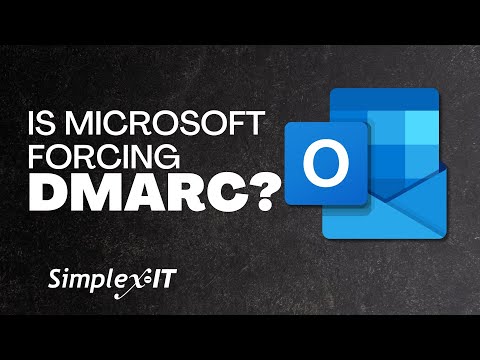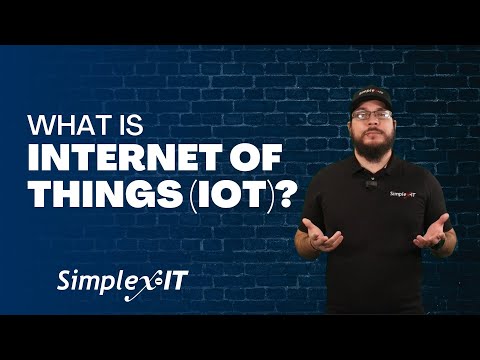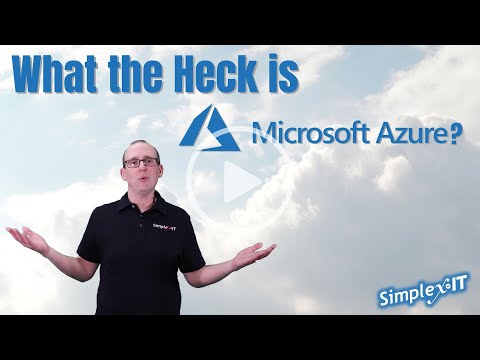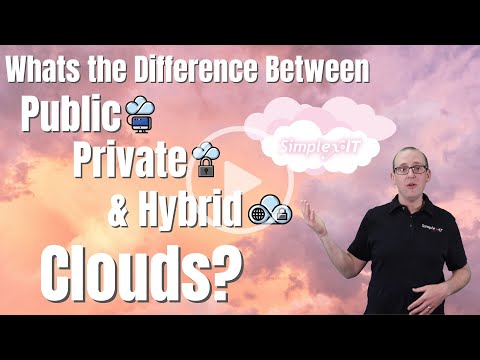Learning Center: Videos
Our Learning Center Video Library is designed to provide answers to questions that we are most frequently asked. Since we have so many videos, we have separated them out into categories to help you navigate to the video that will best answer your questions. We also have a search feature on each page.